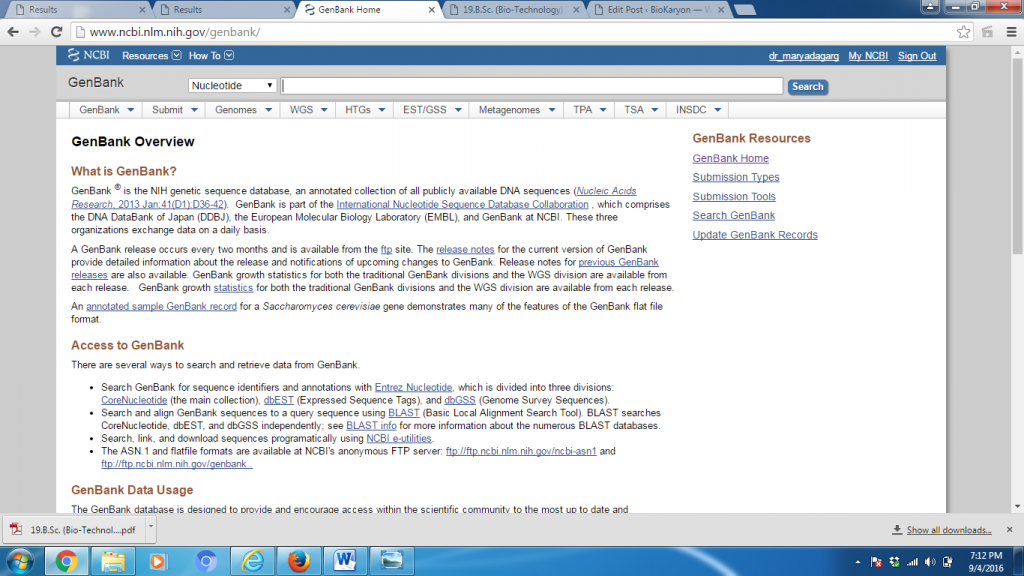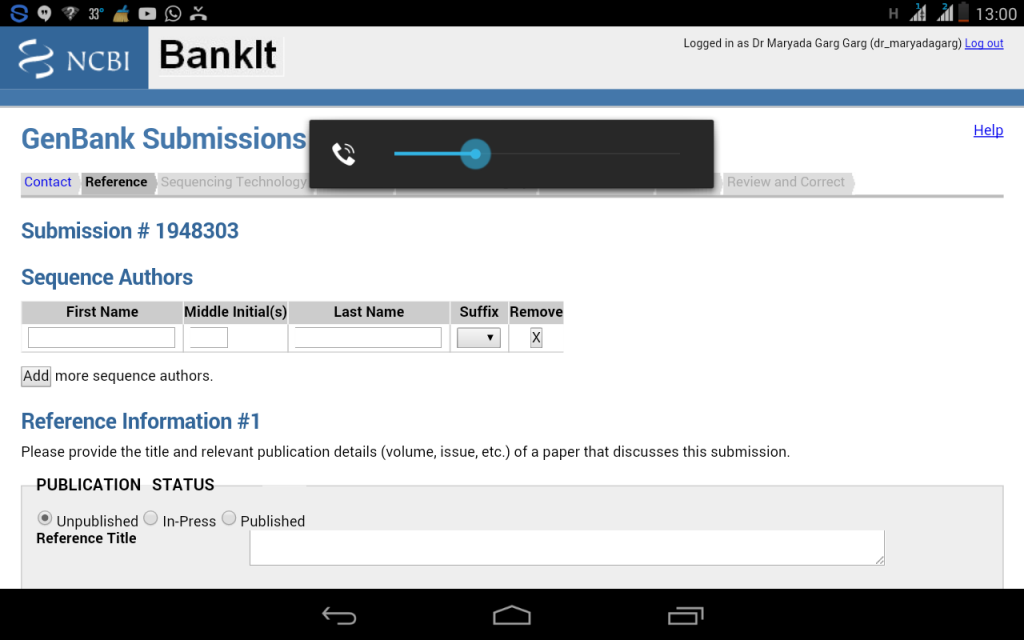Practical 1: GenBank
Aim: To study the “Sequence Information Resource” GenBank on the web.
Principle: GenBank is a primary sequence repository. This repository has the highest scope for adding new sequence to it among all other publically available sequence. NCBI, the world’s largest and No. 1 sequence repository, took liability of GenBank in October 1992.
If anyone has to publish sequence in a journal, then one has to first submit the sequence to GenBank and get an accession number. Then the sequence is published in the journal with that accession number.
To submit sequences directly to GenBank, the tool used is BankIt. It is a world wide web based tool. The user can submit mRNA sequences, mitochondrial DNA sequences, gene sequences, intron sequences, segmented sets of DNA, phylogenetic data and many more.
Materials Required: Internet and dummy sequence.
Procedure:
1. Open the official NCBI website either through google search or using the link: www.ncbi.nlm.nih.gov.in
2. If you already have an account, then “Sign in”. If you don’t have an account, then you can make a new account using “Sign up.” Choose a username and password. The process is similar to creation of google account.
3. Now open GenBank either from NCBI or using the URL: www.ncbi.nlm.nih.gov.in/genbank/
4. One screen will open. Screenshot of this screen is:
On the top “Menubar”, click “submit”.
5. Now click “BankIt”.
6. In the side Menubar, Click on the type of Sequence your have. Suppose you have an mRNA sequence. Then click on “mRNA sequence”.
7. You will get a submission number e.g. Sequence #132423.
8. Screen will show:
Sequence authors
First name Middle name Last name Suffix
If more than one author are there then Click “Add”. (Screenshot pasted on LHS).
9. Then provide title and publication details (volume, issue etc.) of a paper that discusses this publication. Write down publication status, i.e. communicated, published etc.
10. Click “continue”.
11. In the new screen click on the method that had been used for sequencing. Mention whether sequence is assembled or unassembled.
12. Finally, submit the sequence.
Result: The process of using GenBank on the web understood completely.
Precautions:
1. Never share your password with anyone.
2. The username and password should contain some numbers along with letters.
3. The username and password should be difficult.
4. Always save your password for future reference.
5. Plagiarism free, non-redundant and authentic sequences should be submitted to GenBank always.
Important: Explain the sequence submission tool used at GenBank NCBI (Dec. 2015 question- MDU). Ans. You have to explain the above procedure and BankIt in detail. Draw some relevant diagrams.